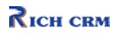Intuit QuickBooks Plugin
If you use a desktop version of Intuit’s QuickBooks accounting software, you can now synchronize your data with RICH CRM.
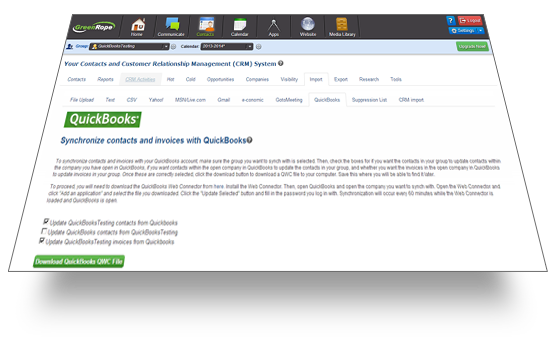
Features:
- Transfer customers from QuickBooks to RICH CRM as contacts
- Transfer invoices from QuickBooks to RICH CRM
- Transfer contacts from RICH CRM to QuickBooks as customers
- Synchronize contact data between RICH CRM and QuickBooks
- Fully automated - autorun interval can be set
- Uses Intuit’s Web Connector for QuickBooks for easy installation on your desktop
You can set up a RICH CRM group strictly for QuickBooks contacts and customers and use this for the synchronization. As long as the Web Connector is running, invoices and contacts from QuickBooks will be updated within RICH CRM.
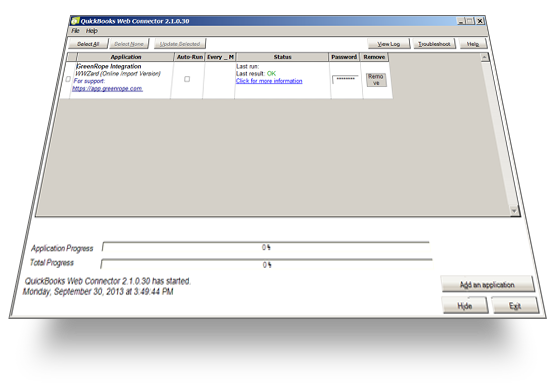
This plugin requires any of the following QuickBooks products:
U.S. editions of QuickBooks Financial Software products
QuickBooks Enterprise Solutions
QuickBooks Premier (2002 or later)
QuickBooks Pro (2002 or later)
QuickBooks Simple Start (2006 or later)
QuickBooks Point of Sale (v.4.0 or later)
Canadian editions of QuickBooks (2003-2009)
UK editions of QuickBooks (2003-2008)

Already have an account? Click here to login.
See how Rich CRM can help you!
Some of our clients: